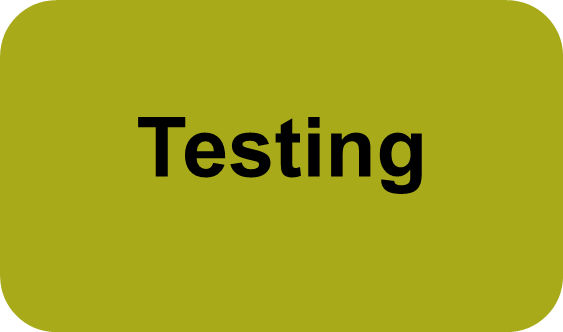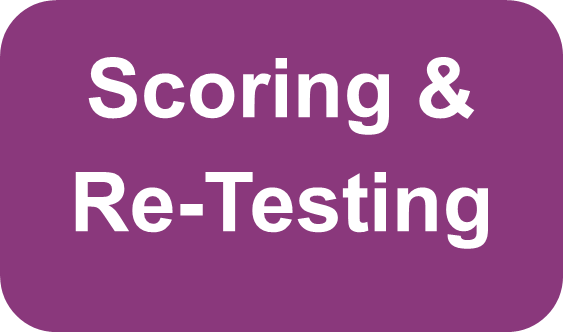ALEKS PPL for Math Placement
UNM offers ALEKS PPL for math placement. The frequently asked questions below provide general information, and the additional pages linked at the bottom of this page walk you through each step of the process. If you are not sure if you need to complete ALEKS PPL, reach out to your academic advisor to discuss your current placement and the math requirements for your degree program.
The information on these pages is primarily designed for students completing ALEKS PPL through the UNM Albuquerque Campus. Students taking ALEKS PPL through the UNM Taos Campus should contact taostestingcenter@unm.edu for ALEKS PPL access and to coordinate proctored exams.
Ready to get started?
Email testctr@unm.edu from your UNM email to request your ALEKS PPL link.
General Information
ALEKS PPL (PPL stands for “Placement, Preparation and Learning”) is a system that will place you in your starting point for math at UNM. It is a combination of proctored assessments, learning modules, and unproctored (practice) assessments.

Students begin by taking a proctored placement assessment. If they are unhappy with their score and would like to try again, they have a chance to test again after completing learning modules and a practice test. More information on the Scoring & Retesting page. Only proctored tests are used for placement. UNM will honor the highest available placement information from all sources including ALEKS PPL, ACT, SAT, and earned college credit.
You do not need to take ALEKS PPL if you have a recent ACT or SAT exam or college mathematics credit, either through Advanced Placement (AP), International Baccalaureate (IB), or coursework from a college or university. Talk with your advisor about making sure these are on file and how they place you. You should take ALEKS PPL if you do not have any other placement metric. Some students may also choose to take ALEKS PPL to get a more current placement based on changes in their math knowledge since their last placement exam or college math course.
If you are attending a New Student Orientation (NSO) session and do not have any math placement on file or have score that place you in a pre-GenEd course, ALEKS PPL will be accessible via your NSO Task List.
If you have been admitted to UNM and already have some type of placement on file or are not a new student attending a First-Year or Transfer NSO, contact the UNM Testing and Training Center at testctr@unm.edu.
UNM currently is not able to offer ALEKS PPL to students who are not admitted to the UNM Albuquerque campus.
UNM accepts proctored ALEKS PPL scores for placement. You can send your scores to UNM through ALEKS PPL using these instructions. If your school does not allow you to send your scores through ALEKS PPL (it will only give you the option to download results and not send results), you can download a PDF of your score report and email it to advisingstrategies@unm.edu. We will help you get connected to your advisor for placement.
Yes, you can take ALEKS PPL if you would like to try to place higher than the placement information we have on file for you. UNM will use the highest score across all placement options
UNM is offering ALEKS PPL to admitted students at no cost to them. You will not be charged for using ALEKS PPL.
You have access for one year from when you first log in.
If you are having trouble logging in using your NetID and password, contact UNM IT.
If you are having issues with ALEKS PPL itself or LockDown Browser, contact ALEKS PPL support.
If you logged on but have lost your progress, reach out to the UNM Testing and Training Center
Click the buttons below for more information about taking an ALEKS PPL test: